06.24
I recently installed the SonicWALL NetExtender VPN client on a new laptop running Ubuntu 12.04 to do some work over the weekend and received an error during the install. I guess this probably shouldn’t’ve come as a surprise, although the NetExtender VPN client had installed without issue on the previous LTS version of Ubuntu 10.04. Below is a copy of the dependency error I received:
--- SonicWALL NetExtender 5.5.707 Installer ---
Checking library dependencies...
Missing library: libssl.so.6
No compatible version found.
I ran the following command to find an updated version of the libraries already installed on Ubuntu 12.04.
find / -iname libssl*
I then ran the following commands to create symbolic links to the missing dependencies:
sudo ln -s /lib/i386-linux-gnu/libssl.so.1.0.0 /usr/lib/libssl.so.6
sudo ln -s /lib/i386-linux-gnu/libcrypto.so.1.0.0 /usr/lib/libcrypto.so.6
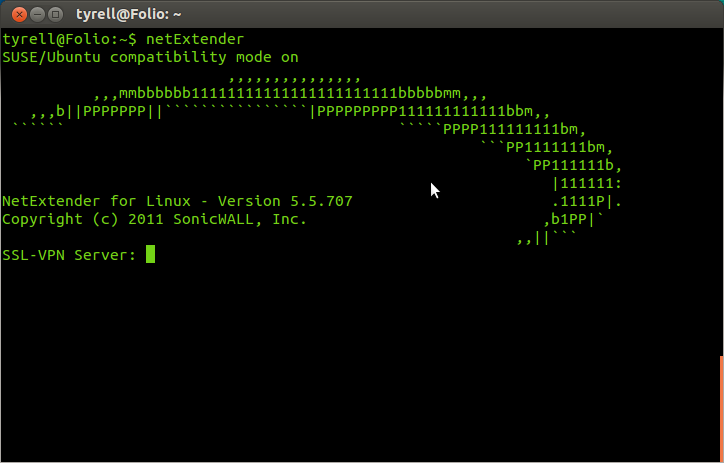
UPDATE: I recently reinstalled/upgraded to Ubuntu 12.04 64bit, here are the commands needed for the 64bit install:
sudo ln -s /lib/x86_64-linux-gnu/libssl.so.1.0.0 /usr/lib/libssl.so.6
sudo ln -s /lib/x86_64-linux-gnu/libcrypto.so.1.0.0 /usr/lib/libcrypto.so.6
You can download the linux SonicWall NetExtender SSL VPN clients here:
32bit: NetExtender.Linux.5.5.707.x86.tgz
64bit: NetExtender.Linux.5.5.707.x86_64.tgz
Thank you so much! I attempted to set this up on my Desktop for weeks. With your tips here, I was able to VPN into my work via my Ubuntu 12.04 desktop and converted Samsung Chromebook.
Wow, finally I can use this for work. I’ve been trying since 12.04 was released and finally I found this. Tried the substitute commands before with no luck. My guess was updates along the way helped. I tip my hat.
thanks
thanks! this helped me.
the missing piece.
thanks
Thank you very much.
good, thanks
Extremely helpful. Just attempted under the new Ubuntu version (14.04) and these instructions got me through the install. The problem with Libssl was exactly the same.
after the install, however, the program won’t run, apparently it requires Java?!?
So I’m now off to the next installation challenge.
Thanks. I can’t believe this had to be so difficult with Dell/SonicWall. I can get the 32bit without any problems from my own devices, but for some reason the 64bit version was impossible to find.